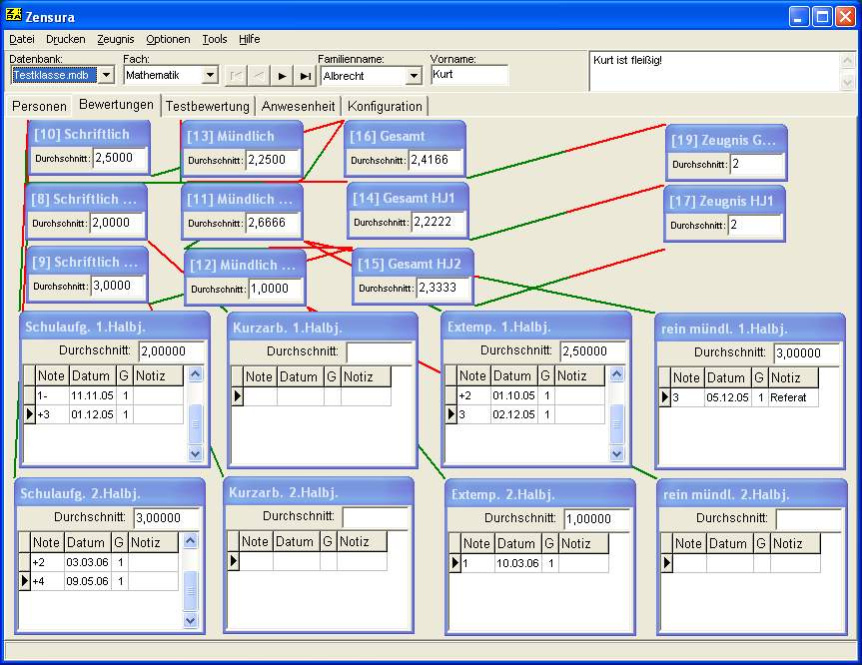Zensura 3.40
Free Trial Version
Publisher Description
Zensura is a program for evaluating scalable human performances. It is good for teachers, sport coaches, professors in the whole world.
- Store as many evaluations of a person's group as you like in one file (most modern data base technique).
- Modify the printouts according to your desires. Use your text processing program as report generator.
- Zensura solves all problems with rounding, tendency display etc., because you may use a valuation system editor.
- Define any areas, within which you collect evaluations. With rubber bands between the areas you determine the calculation of the final results.
- Save individual valuations with date, weighting in proportion to similar valuations and notes clearly within different areas.
- Any periods are possible, like years, half-years, months...
- Tests with evaluation points or errors or weighted individual values are possible. It is even possible to create a mixed test.
- Numerous interfaces (also Bavarian WINSV)
- Zensura works in a network.
Zensura needs MDAC database engine, available at www.RhinoSoft.de for free.
About Zensura
Zensura is a free trial software published in the Teaching & Training Tools list of programs, part of Education.
This Teaching & Training Tools program is available in English, German. It was last updated on 27 March, 2024. Zensura is compatible with the following operating systems: Windows.
The company that develops Zensura is RhinoSoft. The latest version released by its developer is 3.40. This version was rated by 1 users of our site and has an average rating of 5.0.
The download we have available for Zensura has a file size of 4.19 MB. Just click the green Download button above to start the downloading process. The program is listed on our website since 2012-02-21 and was downloaded 208 times. We have already checked if the download link is safe, however for your own protection we recommend that you scan the downloaded software with your antivirus. Your antivirus may detect the Zensura as malware if the download link is broken.
How to install Zensura on your Windows device:
- Click on the Download button on our website. This will start the download from the website of the developer.
- Once the Zensura is downloaded click on it to start the setup process (assuming you are on a desktop computer).
- When the installation is finished you should be able to see and run the program.